

- HOW TO OPEN PASSWORD PROTECTED ZIP WINDOWS HOW TO
- HOW TO OPEN PASSWORD PROTECTED ZIP WINDOWS CRACKED
- HOW TO OPEN PASSWORD PROTECTED ZIP WINDOWS ZIP FILE
- HOW TO OPEN PASSWORD PROTECTED ZIP WINDOWS ARCHIVE
- HOW TO OPEN PASSWORD PROTECTED ZIP WINDOWS SOFTWARE
This Zip Repair tool would be the right choice for you in such situations to solve all errors related to ZIP and ZIPX archives.
HOW TO OPEN PASSWORD PROTECTED ZIP WINDOWS ZIP FILE
Irrespective of the reasons that lead to ZIP file corruption, it can be fixed using reliable ZIP file repair utility - SFWare Repair Zip File.
HOW TO OPEN PASSWORD PROTECTED ZIP WINDOWS HOW TO
How to Repair Corrupt/Damaged Password Protected Zip Archive? Is it Possible to Repair Corrupt Password Protected Zip File?
HOW TO OPEN PASSWORD PROTECTED ZIP WINDOWS ARCHIVE
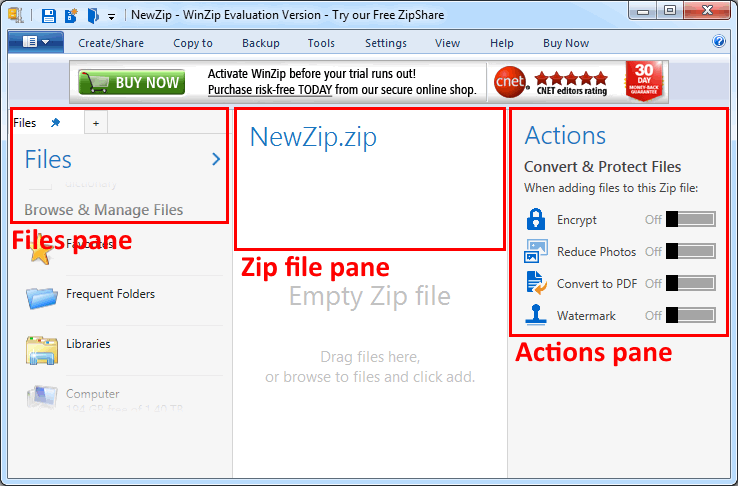
Sometimes, Not a Valid Zip Archive error pops up due to the damaged Zip file structure.
HOW TO OPEN PASSWORD PROTECTED ZIP WINDOWS CRACKED
You can make use of the cracked password to open the password encrypted ZIP file. You can see that the ZIP password will be cracked. Step 6: once the password hash file is created, use it to crack the ZIP file password by giving a command " john–format=ZIP crack/key.txt" then click "Enter". Replace " yourfilename" in the command with the actual name for the file you want to find the password This creates a ZIP file password hashes that could be used to crack your ZIP file password. Step 5: In the next command line, type " ZIP2john.execrack/YourFileName.ZIP>crack/Key.txt" then click " Enter". Now, type the command " cd desktop/john/run" then click " Enter". To open command prompt, type cmd in the search box and select command prompt. Step 4: Close all the folders opened on your screen and open Command Prompt utility. Copy and paste the password protected file in the newly created crack folder. Step 3: Newly created crack folder will have the password-protected file that you want to crack. Once you Run the folder, create a new folder (you can use the Ctrl+Shift+N key to create the new folder.), name it as crack and place inside the Run folder. Step 2: Open the folder you just saved in the name of John > click on Run folder. Step 1: Download the free tool, unzip the files from downloaded file and save it in another unique name that you can remember. The free tool is available for all the operating systems and can be used on any platforms like Windows, MacOS, Linux. Since the tool is open source, user should be download and use it on his own risk.
HOW TO OPEN PASSWORD PROTECTED ZIP WINDOWS SOFTWARE
To perform this procedure, you need to download John the Ripper, the open source software used for Zip file password cracking. Steps to Crack Zip Archive Password using CMD If the typed commands are incorrect, content present of the Zip archive may be compromised. However, the method has low recovery rate (it doesn’t always assure the result and the chances of password recovery is less than 50%). Important Note: As the process involves command prompt application, you should be aware of the commands. Below given steps describe how to crack ZIP file password using CMD. However, with the help of command line interface you can try cracking a password. Without a password, it is impossible to open an encrypted Zip files.

How to Unlock Encrypted Zip Files Without Password? If you are wondering how to find the password for encrypted Zip file, do not worry! Here is a workaround you can try to find the password of your Zip archive. Because, you would not be given any choice to recover the password for the file. If you forgot the password, the process of extracting a Zip file becomes impossible. No one can unlock password protected Zip file without that specific given password which you had used to lock the Zip file. Once you set the password, the Zip file will be locked. You can encrypt Zip file in Windows PC by providing a password to restrict usage of content from other users. One of the advantages of using Zip file is, it prevents data leakage. Often, we prefer using Zip format to compress large number of files to single file.


 0 kommentar(er)
0 kommentar(er)
